Having the right clock in the right spot can make a huge difference in an elder’s life.
There are many benefits for a senior being able to easily access the time, including:
- Taking medications on time
- Making it to doctor appointments
- Feeling secure and oriented without having to ask someone else the time constantly
These can all can have a big impact on an elder’s physical and mental well being.
Today we’re going to review some of the best clocks for the elderly as well as discuss which features to look for when selecting a clock for a senior.
Dementia Clocks for the Elderly – With or Without Dementia!
Despite some of the clocks’ names, “dementia” clocks are not just for the elderly with memory loss.
These special clocks have many helpful features that individuals with vision or hearing impairments can rely on. They can also be tremendously appreciated by those who suffer from plain old regular difficulty keeping track of the day!
A product like our overall winner, the American Lifetime Day Clock, offers all the necessary information in a simple package that is easy to see and understand.
1. American Lifetime Day Clock
American Lifetime Day Clock
A large-display, easy-to-read clock
- Standard mode displays time, day, month and year
- Basic mode displays only the day and general time period
- Easy-to-read large illuminated display
- Alarm and medication reminders
About: The American Lifetime Day Clock is a fantastic choice for almost any senior, and it’s one of the most popular elderly and dementia clocks on the market!
Display
This clock is a durable, easy to read clock that displays the:
- Time of day
- Day of the week
- Month and year
- Time period (“Before Dawn”, “Morning”, “Afternoon”, “Evening” or “Night”).
There are a number of easy-to-set options to customize the display to each individual’s liking.
The American Lifetime Day Clock features a large display that can easily be read from anywhere in the room. The clock’s convenient size (about the same dimensions as a picture frame) makes it easy to place in a variety of locations.
The high definition display also features backlighting for easy visibility, along with an optional night time dimmer that can be enabled so the user’s sleep is undisturbed.
The American Lifetime Day Clock features a scrolling menu designed to make setting its options simple and intuitive.
Options include:
- Standard or Basic Mode
- Show or hide time period
- 12 or 24 hour time modes
- Automatic nighttime dimmer
- USA or European mode (Displays Month/Day/Year or Day/Month/Year)
- Eight languages: English, Spanish, French, German, Italian, Dutch, Polish or Welsh
- Charming chime option can be set to On, Off or Daytime Only mode
- Display lettering and numbering can be set to either yellow or white
Design
The American Lifetime clock frame comes in a variety of attractive colors to accent the decor in any home. Choose between white, black, brushed black, wood, mahogany, cream marble, grey marble or gold.
The packaging and clock itself makes no mention of dementia, Alzheimer’s or memory loss. Since some seniors feel sensitive about struggling with memory loss, this is a subtle yet effective way to support them while preserving their pride.
Alarms
The American Lifetime clock supports up to five daily alarms. Each alarm can display one of these messages reminding the senior to take their medication:
- “Take your medication”
- “Take your morning medication”
- “Take your afternoon medication”
- “Take your evening medication”
- “Take your night medication”
Alternatively, the alarm can function as a standard alarm with no message. The alarm will continue to sound until a button is pressed, or one minute has passed.
Power
This clock comes ready to go right out of the box. Simply plug it in and select the appropriate time zone and you’re in business!
The American Lifetime Day Clock must be plugged into a power outlet to function, but it comes with a battery backup to preserve settings during a power outage.
Setup & Installation
This clock comes with a kickstand to support it on a tabletop. It also comes with a hole to hang it from a wall. Since the clock must be plugged into an outlet to run, in some locations this would mean a cord would hang from the clock down the wall into the outlet. The included cord is six feet in length.
Special Features:
- Alarm and medication reminders
- Eight language display
- Basic Time Period Mode for simple reorientation
- Optional night time dimmer
- One-year warranty includes, plus returns (with no questions asked) within the first 30 days.
Product Details:
- Size: 8.5″ W x 7″ H x 1″ D (4.8″ deep with kickstand extended for tabletop use)
- Format: Digital
- Power: Wired electric (supports both 110 and 220v) with built-in lithium battery backup
Pros
- Easy to read
- Simple to set and use
- Customize display to reorient each senior successfully without overwhelming them
- Alarm and medication reminders
- Optional night-time dimmer
- Optimized for use in either USA or Europe
Cons
- The alarm is on the quiet side so those with hearing impairment may appreciate something louder.
2. Marathon Slim Atomic Wall Clock
About: The Marathon Slim Atomic Wall Clock is a great choice for seniors with visual impairment. Atomic clocks are considered the most accurate in the world, losing only 1 second every 100 million years or so, making this clock a favorite for those who value precision and accuracy!

Marathon Slim Atomic Wall Clock
Atomic Calendar Clock with an indoor / outdoor thermometer!
- Displays time, date and temperature
- Sets and adjusts time automatically
- Extra large numbers are easy to see
Display
The digits on the Marathon Slim Clock’s display are very large and they can be read from any angle. The time is displayed in jumbo 3.2 inch numbers, while other text is displayed at a generous one inch height.
This clock also displays seconds – an uncommon feature which some seniors really appreciate.
In addition to the time, the Marathon Slim Clock also displays:
- The day of the week
- The month and date (without year)
- Indoor and outdoor temperature readings
Design
The attractive and lightweight plastic frame is available in three handsome options: black, grey or wood.
Alarms
This clock offers a simple alarm feature. A toggle on the back of the clock can be set to either “Daily” or “Mon-Fri”, and the alarm will ring at the indicated time either 5 or 7 days per week accordingly.
Setup & Installation
The Marathon Slim Atomic Wall Clock self-sets and calibrates the time using radio signals from NIST, the National Institute of Standards and Technology in Colorado.
If the user has enabled daylight savings mode, this clock will adjust for these time changes automatically, although not always instantly. At times there may be a delay of up to 24 hours or more before the display updates.
The user can manually adjust the time if desired and can also select which of eight North American time zones to display.
Though billed as a wall clock, the Marathon clock is also suited for desktop use. A stand folds out from its back for stability.
Extras
The Marathon Slim Wall Clock comes with a remote thermometer to place outside. This remote transmits the outdoor temperature to the clock where it is displayed alongside the indoor temperature. The remote uses 2 AAA batteries, which come included.
Be sure to place it out of direct sunlight for an accurate reading!
Special Features:
- Indoor and outdoor temperature readings in Fahrenheit or Celsius
- Calibrates and adjusts time automatically using atomic technology
- 12 or 24 hour options
- Simple alarm
- Marathon offers a 2 year limited warranty
Product Details:
- Size: 9.7” W x 8.1” H x 1” D
- Format: Digital
- Power: Battery (4x AA batteries, included. Wireless outdoor thermometer uses 2x AAA batteries, also included.)
Pros
- No need to set or adjust time
- Extra large display numbers for superb readability
- Works on walls or desktop
Cons
- The atomic (self-adjusting) feature works only in North America, and may encounter interference in large buildings.
- It may take up to 24-48 hours to automatically adjust for daylight savings changes.
3. Latitude Run Calendar Wall Clock
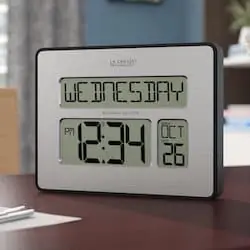
Latitude Run Calendar Wall Clock
Our favorite atomic clock for seniors
- Adjustable backlight brightness
- Automatically sets itself using atomic technology
- Large, easy to read display
- Displays time, day, month, date and temperature
About: The Latitude Run Calendar Wall Clock is an effective solution for the senior who appreciates a simple reminder of the current day, date, and time without too many extra bells and whistles.
Display
This clock’s digits are large and easy to read. The name of the current day is spelled out in its entirety at the top of the clock, while the abbreviated month and date (without year) sit to the side.
This clock features a backlight setting which can be turned off or adjusted as desired. The low setting allows the time to be read in the dark without brightening the room while the high setting glows softly like a pleasant night light. The backlight option is only available if the clock is plugged into an outlet.
Design
Fashioned from durable lightweight plastic, this Latitude Run calendar clock looks sharp in its brushed silver frame.
Setup & Installation
The Latitude Run clock uses atomic technology to set itself and automatically ensures completely accurate timekeeping. If daylight saving mode is enabled it will self-adjust to time changes as well!
It can be mounted on the wall using the included hardware, or set up on a tabletop with the built in stand.
Power
Setup could not be simpler. Pop in the pair of included AA batteries, plug it into an outlet if desired, and the Latitude Run does the rest!
Special Features:
- Indoor thermometer, displays temperature in either Celsius or Fahrenheit
- English or Spanish display
- Displays month, date and day of week
- Simple alarm
- Covered by a limited 1 year warranty.
Product Details:
- Size: 9.84” W x 7.48” H x 1.14” D
- Format: Digital
- Power: Electric or Battery (2 AA batteries, included)
Pros
- Quick and easy set up
- Battery or electric power cord options
- Backlight brightness can be adjusted or turned off.
- 12 or 24 hour modes
Cons
- Atomic time adjustments at initial set up and daylight savings may take 24 hours or so to synchronize.
- Atomic technology can receive interference in buildings or from atmospheric conditions.
4. Reminder Rosie 25-Alarm Voice Controlled Clock

Reminder Rosie Voice Clock
A voice-activated clock & reminder system with custom recorded messages
- Voice control or manual operation
- Record up to 25 personalized reminder messages
About: Reminder Rosie is much more than a standard clock; it’s a voice activated reminder system that can change the life of a senior struggling with memory loss – and their family!
Due to its large size and ultra easy-to-read display paired with the speaking voice, it’s also a great option for elders with vision or hearing impairment.
Reminder Rosie can make a big difference to seniors who need prompting to take medication or get to an appointment, or who have frequent questions about the day, date or time.
Design & Display
This rectangular clock is charcoal grey in color. Its two-inch amber LED digits are easy to read anytime of day or night, even with vision impairment.
The display can be set to bright or dim as desired.
Alarms
This clock is able to function as a standard alarm clock with snooze feature, and three alarm tones to choose from. However, Reminder Rosie really starts to set itself apart from other clocks with the additional alarm options it provides.
The Reminder Rosie clock offers an option for the wake up alarm to contain a personalized good morning message from a loved one!
Throughout the day, Rosie can remind the elder about tasks that need to be completed. Depending on the individual, this could include any number of things, such as:
- getting ready for a meal, activity or appointment
- taking medication
- measuring blood pressure
- turning off the stove
- feeding a pet
- brushing teeth
- putting in hearing aids or taking them out
- calling a loved one on their birthday
Reminder Rosie can record up to 25 unique messages which can be set to play back either one time only, daily or on a particular day every week, for total alarm customization!
The controls can be operated either manually or via voice command, so that a sleepy senior can say “Reminder Rosie, snooze” for nine more minutes of precious rest.
With the Reminder Rosie clock, your loved one will hear your familiar voice reminding them to go to their appointment, take their medication, take the garbage to the curb, or any other 6 second message you may have recorded onto the device.
The message playback is loud and clear enough to be heard up to 100 feet away, so even if a senior is in another room, they should be able to hear the reminder. The message will repeat for 30 minutes or until cancelled, so there is no worry about missing a message.
It can be cancelled either manually or by saying “Reminder off”. If it times out without being cancelled, an indicator light will appear to show that a message may have been missed.
When speaking to Rosie, first say her name to “wake” her or trigger her listening mode. (This is not necessary when cancelling a message – simply “Reminder off” will suffice.)
Some of the commands Rosie responds to are:
- “Set time”
- “Set date”
- “Set alarm”
- “Choose Alarm Sounds”
- “Alarm off”
- “Snooze”
- “Record reminder”
- “Play all reminder”
- “Today’s reminders”
- “Reminder Off”
- “What time is it?”
- “What day is it?”
- “What is the alarm time?”
For a complete list of commands, simply ask Rosie, “What can I say?”
This cutting edge technology creates a simple-to-use solution to many of the problems that plague our elderly. In doing so, Reminder Rosie truly helps support seniors and preserve their independence.
Setup & Installation
Reminder Rosie is designed to be exceptionally simple to operate using state of the art voice control. However people with no previous experience with voice recognition technology could find it a little difficult or confusing, so be sure to dedicate time to helping the senior get the hang of using Reminder Rosie.
Reminder Rosie understands English, but it may take a few interactions for the device to fully recognize each individual’s voice. Be sure to minimize background noise while recording for best results.
If giving this clock to an elder with dementia, it’s recommended that it be given sooner rather than later, so that the person is best able to develop familiarity with it.
Reminder Rosie is designed to sit on a table or desktop. At eight inches wide and less than three inches deep it offers stability without bulkiness.
Power
Reminder Rosie is powered via an electric outlet. Three AAA batteries may be inserted to preserve messages and settings in the event of a power outage.
Special Features:
- Supports 25 personalized reminder messages, up to 6 seconds each
- Battery backup to preserve messages and settings in the event of a power failure.
- Manual or voice operation
- Includes a one year warranty
Product Features:
- Size: 8″ W x 4.25″ H x 2.75″ D
- Format: Digital
- Power: Electric with Battery backup (3x AAA, not included)
Pros
- Loud enough to be heard up to 100 feet away
- Easy to read digits
- Hands-free voice operation
Cons
- Must be physically present to record voice messages. They cannot be recorded online.
- It may be difficult elders with significant memory impairment to remember how to turn off the alarm or how to ask her a question.
- Set up may be challenging for individuals who have little experience with voice technology.
- Voice recognition is limited to English
5. Alarm Clock Pro Vibrating Alarm Clock from Bellman & Symfon
Bellman & Symfon Vibrating Alarm Clock
A vibrating alarm clock perfect for the hearing-impaired
- Customize a mix of vibration, lights and extra loud multi-tone audio alarm
- Designed for people with partial or complete hearing loss
- Adjustable night light
About: The Bellman and Symfon Alarm Clock Pro will definitely wake up anyone with its vibrating alarm! While it may be more than necessary for most seniors, this vibrating clock can make a big difference for those who are hard of hearing or have difficulty waking up.
There are three variations of this Bellman and Symfon clock, which you can choose based on your loved one’s unique needs:
- The Classic
- The Pro
- The Visit
All models, including the “Classic” include:
- Bed shaker vibration attachment. The attachment is placed under a pillow where it vibrates powerfully at the set time. It also emits a sound directly into the pillow, making it an effective way to wake up the user without affecting others in the home.
- Optional audio alarm features an ascending multi-tone signal for those who have lost the ability to hear certain frequencies. At 100 decibels, the audio alarm is extremely loud and the alarm will time out after 20 minutes.
- LCD display with adjustable backlight provides excellent visibility
- 12 and 24 hour modes depending on the user’s preference
- Battery backup for power outages
- “Smart Snooze” feature allows a nine minutes snooze initially then reduces the interval by two minutes each time the snooze button is selected.
The “PRO” version includes all of the above features plus:
- Four high intensity flashing lights, bright enough to be effective for waking up an individual even during daylight. (Warning! Flashing lights can trigger epileptic seizures in those prone to them.)
- The option to plug in a telephone. This allows the lights, bed shaker and/or audio alarm to notify the senior when the phone is ringing.
The “VISIT” version includes all of the above-listed classic and PRO features. Also:
- If paired with the Bellman Visit Alerting System it can alert the senior for important notifications, such as someone at the door, a baby monitor or smoke detector.
Special Features:
- “Smart Snooze” feature
- Ascending multi-tone alarm designed to work for people with hearing loss
- Nightlight feature with five levels of brightness
- High intensity lights flash brightly enough to wake someone during the day (Pro and Visit models only)
- Plug a telephone into the Pro or Visit models to receive vibration / audio / light notification when the phone rings.
- Connects with Bellman Visit Alerting System to receive vibration / audio / light notification for smoke alarms, baby monitor or doorbell. (Visit model only)
- Bellman and Symfon back this product with a two year warranty.
Product Details:
- Size: 4.7″ W x 4.3″ H x 3.6″ D
- Format: Digital
- Power: Electric with battery backup
Pros
- Bed shaker vibration can wake the user without disturbing others in the house
- System is optimized for people with partial or complete hearing impairment
- Customize combination of vibration, audio alarm and lights for each individual’s unique needs and situation
- Easy to use and set up
Cons
- Clock must be turned on every night, although it is easy to tell at a glance whether it is on or off, and it is easy to turn the alarm clock on with a touch.
- Warning! Flashing lights on the PRO model can trigger epileptic seizures in those prone to them.
6. DayClocks Classic Day Clock
DayClocks Classic
An elegant analogue clock that shows the day of the week only
- Elegant wood framed clock
- Hand simply points to the current day of the week
About: DayClocks Classic Day Clock is a beautiful and traditionally-styled timepiece that shows only the current day of the week. This makes it a helpful clock for those who lose track of the day. It can also make a fun gift for retirement or a vacation home!
Design & Display
Featuring an elegant wooden frame with glass cover, the DayClock comes in four lovely options:
- Oak
- Mahogany
- Pine
- “One Day at a Time” (framed in mahogany and features these words on its face, a gentle reminder not to get too far ahead of ourselves)
The face of the DayClock is divided into seven segments. The name of each day is written out in full, which is nice because it prevents any confusion caused by abbreviations. The lettering is clear and easy to read, although people with vision impairment might prefer a larger font.
The single high-contrast hand moves 2.14 degrees around the face of the clock every hour, taking one week to complete a full rotation. At noon the hand points to the midline in a segment. At midnight it points to the line dividing two days. It is recommended to set this DayClock exactly at noon (or midnight) for accuracy.
Power
The DayClock runs on a single AA battery and is designed to hang on a wall.
Setup & Installation
The DayClock is set by winding a gear on the back. People with arthritis may find this difficult or cumbersome.
Depending on how far you have to wind, it may be worth waiting a couple days to install the battery until the hand is pointing close to where it should be.
Product Features:
- Size: 9.5″ W x 9.5″ H x 2″ D
- Format: Analog (Day only)
- Power: Battery (1 x AA)
Pros
- Attractive wood frame
- Novel design
- Helpful for keeping track of the day
Cons
- Can be cumbersome to set
7. DayClox Memory Loss Digital Calendar
DayClox Memory Loss Calendar
A calendar clock that’s great for early memory loss
- Displays time, day and date
- Clear bold letters are easy to see
- Thoughtfully designed to minimize confusion
- Two color schemes to choose from
About: The DayClox Digital Calendar was made with seniors struggling with memory loss in mind. Clear, bold lettering on a purposefully designed background reorient the senior to the day, time, and date with just a quick glance.
Design & Display
The DayClox prominently announces the day of the week along the top of its face. Below that it indicates whether it is “morning”, “afternoon”, “evening”, “night” or “before dawn”. Next, the time is displayed in jumbo digits. Lastly, along the bottom the full date with year is listed.
The lettering is large and sharp and its screen is designed to reduce glare. The digital clock is easy to read from across the room, making it a great choice for seniors with macular degeneration or other visual impairment.
The display is brightly backlit and auto-adjusts based on the time. At 9:00 p.m. it dims and at 6:00 a.m. it returns to full brightness, allowing it to always be clearly visible.
Setup & Installation
The DayClox is housed in a white plastic frame. It has a kickstand for tabletop use and a hole for wall mounting.
Power
The DayClox requires an A/C adapter to run (included), so keep cord placement in mind when considering wall mounting.
Extras
The DayClox allows you to choose one of two color schemes: either black & white or red, white & blue. These color schemes do more than just personalize the DayClox; they also assist the brain to organize the information for easier comprehension.
DayClox is also free from abbreviations or shorthand lettering – another subtle yet important feature that minimizes confusion and maximizes understanding.
There is also no specific mention of dementia, Alzheimer’s, or memory loss on the DayClox, so it can help support a senior’s independence without making them feel self-conscious.
Special Features:
- Auto-dimming display
- Non-glare screen
- 12 or 24 hour modes
- One year warranty in the USA only
Product Details:
- Size: 8.5″ W x 6.75″ H x 1″ D (4.5″ deep with stand)
- Format: Digital
- Power: Electric, requires A/C power adapter to run (included); battery backup for setting storage during power outage
Pros
- Easy to read
- Easy to set
- No confusing abbreviations
Cons
- Available in English only
- Auto-dimming cannot be adjusted.
- No alarm
8. La Crosse Technology Full Digital Calendar Clock
La Crosse Digital Calendar Clock
An affordable atomic clock with a unique wood finish
- Adjustable display mode; choose which information to display
- Can display the full day of week, month, date, time, seconds and indoor temperature
- Atomic accuracy
About: Despite its budget-conscious pricing, the La Crosse Digital Calendar Clock is a high-quality timepiece that is extremely accurate and simple to operate for seniors.
Design & Display
Large digits make this La Crosse clock easy to read even for elders with visual impairments. The time and date digits are over two inches tall and adjustable backlighting means that it can easily be read in the dark.
The La Crosse Calendar Clock provides a backlight with three settings (high, low and off) which are available whenever the clock is plugged in. If using a battery, the backlight is available on demand only.
One unique and helpful feature is the ability to choose which information is displayed by selecting one of the following modes:
- Full name of the day of the week / Time / Month & Date
- Day/Month/Date / Time / Temperature (Celsius or Fahrenheit)
- Day/Month/Date / Time / Seconds
Setup & Installation
The La Crosse clock can be mounted on a wall or set up on a tabletop. This clock’s walnut-colored finish nicely accentuates its handsome, no frills appearance, allowing it to be well-suited on a wall, mantle, and other setting.
The La Crosse is another very easy to operate clock. Simply choose from one of seven North American time zones and the La Crosse will automatically set and adjust the time and date based on atomic radio signals.
This atomic clock receives information via radio signals from NIST in Colorado. To receive the transmission the clock must be located in North America. Sometimes buildings, structures or weather can create interference with the signals. For best reception, place the clock near a window facing toward Colorado.
The data synchronizes during the night, so it may not self-set immediately, but it should do so within about 24 hours. Alternatively, you can set it manually. The LaCrosse will calibrate each night to ensure it remains accurate.
The same can be said for daylight savings time changes. The LaCrosse will self-adjust, but there may be a delay of upto 24 hours or so. If that is problematic, manually adjusting the time is an option.
Power
This clock comes with a six foot A/C adapter. Alternatively, it can be powered by two AA batteries.
Special Features:
- Adjustable backlighting
- Adjustable display modes
- Indoor thermometer
- Two minute crescendo alarm
- Ten minute snooze feature
- Low battery indicator
- 12 or 24 hour modes
Product Details:
- Size: 9.84″ W x 7.48″ H x 1.14″D
- Format: Digital
- Power: Uses A/C wall adapter (included) or can use 2x AA batteries (not included)
Pros
- Competitive pricing
- Very easy to set up
- Easy to read with large digits and backlighting
- Language settings in English or Spanish
Cons
- Atomic feature won’t work outside of North America or in some buildings
9. Timechant Atomic Talking Alarm Clock
Timechant Atomic Talking Alarm Clock
- Atomic technology automatically sets time and adjusts for daylight savings
- Set up to eight alarms daily
- Easy-to-press button will play the current day, date and time
About: The Timechant Atomic Talking Alarm Clock can be a big help for elders who cannot see large-print clocks or calendars.
When the senior wonders about the day, date or time he or she can press the single four-inch button on the top of the device. A pleasant male voice will recite the time, date, day, month, year and signal reception. There are three levels of volume control.
The button is very easy to press, so it’s suitable even for individuals with arthritic hands.
It can also be helpful to people with dementia, however, someone with memory loss may forget to press the button if they aren’t used to the device. Getting started with it as soon as possible can help build familiarity.
Writing on the button, or placing a large-print sign near it, may also help remind the senior to press it when wondering about the day, date or time.
Design & Display
The Timechant is a small, four-inch round device with no display. (There is a small display on the bottom of the device for setting time and alarms, but it’s not generally visible when in use.)
Alarms
Having eight alarm settings available daily is wonderful for medication reminders. The alarm uses a standard tone with three volume settings.
Setup & Installation
At about four inches in diameter and no cords to worry about, the Timechant Alarm Clock is completely portable. It can be placed anywhere it may be needed and easily relocated as desired.
Power
The Timechant Talking Alarm Clock runs on two AAA batteries, which come included.
Special Features:
- Atomic timekeeping technology
- Compatible with global atomic signals
- Signal strength indication
- Signal reception success and failure indication
- Manual signal reception
- 8 daily alarms
- Optional external vibrator so to not disturb sleeping partner (sold separately)
Product Details:
- Size: 4.2 x 4 x 2.4 inches
- Format: No display intended for the user. (There is a small digital display on the bottom of device for time setting purposes)
- Power: Battery (2x AAA batteries, included)
Pros
- Compatible with atomic radio signals in the UK, USA, Germany and Japan for functionality across the globe.
- Competitive pricing
- Simple to operate with one easy-to-press button
Cons
- Atomic technology can take a day or two to synchronize time
- North American atomic technology works only in the contiguous United States.
- Atomic radio signals can be affected by weather conditions, and presence of buildings or other structures.
- Calendar can only be set atomically (unable to set it manually if out of atomic range), although time can be set manually
Alternatives to Traditional Clocks for Seniors
With all of the technological advances over the past few years, there are some pretty amazing products out there that work as alternatives to traditional clocks. These can have a profound impact on our lives and our loved ones. Here are a couple favorites in the “More than Just a Clock” category.
Echo Show
Echo Show
A smart device that’s feature-packed with apps!
- Voice controlled
- Personalized reminders for medications, appointments, meals and other important activities
- Calendar, clock and weather
- Hundreds of functions, many with with life altering potential
About: While the Echo Show can certainly display the time, it is so much more than just a clock!
With surprisingly robust sound and crisp resolution, this powerful device can be life-changing for a senior in many ways. Watching the time, calendar, current temperature, and weather forecast are just the beginning!
The Echo Show is perfectly suited as a customizable medication reminder. Set up reminders with personalized messages such as, “It’s time to take your blue pill now.”
A few examples of its other benefits include:
- Stay connected with family and friends via voice or video calls. Loneliness is considered an epidemic with serious health consequences among senior citizens today. Now with a simple voice command, an elder can easily connect with loved ones regardless of the distance between them.
- View family pictures, family videos, stream favorite movies or nostalgic TV shows. Reminiscing has been shown to be very therapeutic amongst seniors with dementia, improving mood, behavior, and even cognitive functioning.
- Stimulate the brain with audiobooks. Seniors can download and listen to audiobooks. With thousands to choose from, you can select the audiobooks that will be most enjoyable for the individual.
- Listen to personalized music playlists, which has proven to be powerfully therapeutic for people with dementia. Music has been shown to actually stimulate functional connectivity in the brain, which helps the brain work better. Download an oldies playlist and have a sing-a-long!
- Instantly connect to other Echo devices in your home which can help unobtrusively keep an eye on a loved one with dementia in another room.
Although designed for simple setup and use, it will likely be easier for someone who has a little experience with technology to handle the initial setup. Most seniors should be able to use the voice controls they need without too much trouble (especially if they have someone they can call on for troubleshooting on occasion, if needed!)
Special Features:
- Several layers of strong privacy protection
- Control lights, thermostats and more with voice commands when paired with smart home devices. Gives hands-free control and independence back to seniors with visual impairment or difficulty with mobility.
- Compatible with Alexa Guard to receive alerts for concerns such as smoke alarms, carbon monoxide detectors or breaking glass. This can help a family member keep a senior safer at home from afar.
- Captioning, screen magnification and other options to maximize accessibility for those with hearing, vision or other impairments.
Product Details:
- Size: 9.7” W x 6.9” H x 4.2” D. (Screen is 10.1” diagonally)
- Format: Digital (or set to analog via settings if desired)
- Power: Electric. Six foot (30W) power adapter included
Pros
- Voice-activated
- Multimedia center with great sound and picture quality
- Pairs with other devices and services for countless benefits
- Bilingual English and Spanish
Cons
- WiFi internet connection required
- Subscription required for many of the services
- May be challenging for people without technological experience to set up
HOKEKI Alarm Clock and Wake-Up Light
HOKEKI Alarm Clock and Wake-Up Light
A relaxing way to wake up with a light that imitates a natural sunrise
- Simulate sunrise and sunset for restful sleep
- Soft music and sounds of nature
- Seven colors of light
- Bedside Lamp
- FM Radio
About: The HOKEKI Alarm Clock and Wake-Up Light is a unique device that gently eases your loved one into and out of sleep with soft light and serene sound. It’s an alarm clock especially well-suited for those with anxiety or nervousness, as the calming lights and sounds provide a sense of relaxation.
In the morning the alarm will gently wake your loved one at the indicated time by simulating the brightening yellow sunrise. Tranquil music or nature sounds will coax your loved one into the day refreshed and renewed.
In the evening, your loved one will drift cozily off to sleep as a warm orange glow, like the setting sun, gradually fades to darkness. Accompanied by peaceful music or the soft sounds of nature, the HOKEKI creates a comfortable atmosphere and supports a restful night of sleep.
There are two alarms on this HOKEKI clock so you can set one for weekdays and another for weekends.
This little white round device can be used as a bedside reading lamp. The lamp can be set to any of seven lovely colors for the perfect ambiance.
It also contains an FM radio and a USB port to charge mobile devices.
Special Features:
- Select from seven colors or color cycles
- 20 brightness levels
- LED technology
- Seven soft sounds including birdsong, ocean waves, bubbling stream, wind chimes, soft music, piano and beeping
- FM radio
- Nine minute snooze function (can repeat up to five times)
- 12 or 24 hour time display
- USB Port to charge mobile devices
- Battery back up preserves memory in case of a power failure
Product Details:
- Size: 6.3” W x 6.3” H x 2.5” D
- Format: Digital
- Power: Electric with battery backup (1x Lithium ion battery, included)
Pros
- Support a peaceful night sleep and wake up gently and refreshed
- Seven colors of light to choose from for the most pleasant atmosphere
- FM Radio
Cons
- Digits may be hard for visually impaired people to see
What Features to Look For in a Dementia Clock
As you peruse the options and make your choices consider which features will be most important for your loved one in a clock.
Identify the Information Most Important to the User
- What information is important to your loved one? Try to find a clock that has the important information, but not too much else. Extra information can add to confusion – simplest is usually best for seniors.
Common information display options include:
- Day of the week
- Month
- Date
- Year
- Seconds
- Indoor or Outdoor Temperature
- Weather
While some of these pieces of information may be valuable to the individual, including all of this information would result in a cluttered display that would likely be too overwhelming and confusing for an elderly individual.
Information Hierarchy
It’s important to consider how the information on a calendar clock is laid out, as it affects how our brains organize and interpret the information.
The most important information should get top billing.
What is deemed as “important” information may vary depending on the individual, but generally:
- The time and day of the week is the primary information that should be displayed the largest.
- The month, date, and year is secondary information that should be displayed smaller and beneath the primary information.
Analog or Digital?
Digital clocks didn’t become common until around the 1970’s. For this reason, many elders prefer clocks in the analog-style that they grew up with. Analog designs are often more comfortable and familiar to them.
The problem is, analog clocks and watches can become increasingly difficult to comprehend as dementia takes its toll.
Even seniors who do not offer from dementia will find most analog clocks difficult to read, as the lettering and clock hands are fairly small. This is doubly true for those with visual impairments or failing eyesight.
For these reasons, many caregivers opt for digital clocks if the clock will hang on a wall or be positioned at a distance. In some cases, analog clocks can still be suitable choices for bedside clocks.
Battery vs Electric Outlet
Another thing to consider is whether a senior should use a battery or outlet-powered clock.
Battery operation means that there will be no wires to worry about, preventing any potential falls (although depending on where the wire will be placed, such as behind a couch, there is little risk of a trip and fall).
The other upside to battery-powered units is that they won’t lose their alarm or display settings if there is a power outage. Battery-powered units also tend to be more portable, making them better-suited for travel.
However, battery-operated units will of course need to have the battery replaced at some point.
Replacing a battery can be difficult for those with mobility impairments or arthritis Settings such as time and alarms can be lost when batteries die.
To help choose the best option, consider:
- Would changing a battery be difficult for the user?
- How often does the battery in the clock last? How often will it need to be changed?
- Where would the clock be positioned or hung? Would a wire hanging from its location be an issue?
- Does the clock need to be portable for travel?
- Are storms and/or power outages a frequent occurrence?
One thing to keep in mind is that some clocks rely primarily on a wall outlet for power, but have a battery included too for backup in case of a power outage.
Display Brightness
Backlit displays can make it easier to see the clock’s digits to make out the time – whether day or night. Some seniors also enjoy a brighter backlighting as it can double as a gentle nightlight in the dark.
However, others find backlighting disruptive to sleeping at night, and prefer low or no backlighting.
If a clock has no backlighting, the digits themselves are not lit and they will not be visible in the dark. It can also be hard to read a clock with no backlight in the sunlight – although this would likely only be an issue for clocks positioned right beside bright windows.
Some clocks have adjustable backlighting options. Some of these are automated and others can be manually adjusted to different settings as desired. Adjustable backlights tend to provide the best of both worlds and are highly recommended!
Alarms & Reminders
Dementia or not, many individuals will benefit from using reminders to ensure they take their medication on time every time. Alarms can be a great help for this important task. Forgetting medication or taking it at the wrong time can cause a whole host of problems ranging from minor to catastrophic.
Many clocks offer the option for setting up built-in or custom reminders. However, there are a few things to keep in mind when choosing between reminder and alarm features:
- How much detail will be needed in the reminder? Will a simple tone suffice or will the person need more information about which medication to take?
- When the alarm goes off will the person be able to hear it? Will they know how to turn it off? Will it cause more confusion? Place the clock in a place where the person will be able to hear it, and is also near the medication so it can be taken right away.
Reminders can be important for things other than medications as well, such as:
- Doctor’s appointments
- Salon appointments
- Meal times
- Activities in an assisted living setting
- Pet care reminders
- Personal hygiene activities
- And more – the possibilities are limitless!
Other Features to Consider
Some other features to consider include:
- Does the senior want a radio, the ability to see family photos, or other particular perks or features?
- Does the clock make a ticking noise, chime on the hour, or run silently? What does your loved one prefer?
- Atomic technology is very accurate and usually doesn’t have to be reset, although there may be a delay of 24-48 hours at times. Will this affect when your loved one takes their medications or otherwise impact them? Is there someone available who can manually set the clock if this is the case?
Tips for Buying a Clock for an Elder with Memory Loss
- Avoid abbreviations to minimize confusion.
- AM and PM can become confusing; just the basic information about what part of the day it is (Morning, Afternoon or Night) can sometimes be the most helpful.
- What is the user’s native language? It’s common for those with dementia to better understand their mother tongue. If you’re shopping for a non-native English speaker, it may be worth finding a clock that can be set to their native language.
Tips for Buying a Clock for an Elder with Visual Impairments
- Choose clocks with large, easy-to-read letters and numbers
- Consider where the clock will be placed to determine how large the numbers will need to be. Bedside clocks won’t need to be as large as wall clocks.
- Look for clear displays that aren’t overly cluttered.
- Opt for contrasting colors that allows the numbers and letters to be more clearly visible.
- Backlighting can make a clock easier to read at night or in the bright sunlight.
- Ensure that the clock will be able to be read from various angles. Some digital clocks can only be read well when looking at them directly.
Tips for Buying a Clock for an Elder with a Hearing Impairment
- Will an alarm with a loud volume disturb other people in the house or nearby neighbors?
- Lights or vibrating technology can be more effective at waking someone with hearing impairment than audio alarms.
- Many people with hearing impairment can hear certain tones better than others. Most seniors with acquired hearing loss hear low frequencies better than high ones. Consider this when choosing an audio alarm for a senior with hearing impairment.
Summary: Our Top Picks
Overall Best: American Lifetime Day Clock
The overall winner of today’s roundup is the American Lifetime Day Clock due to its crisp, easy to read screen. It displays all the relevant information in a simple format without becoming overwhelming. The simple medication reminders and the basic mode option, which lists only the most important information about which day it is and whether it’s morning or evening, really make this clock stand out from the rest.
The American Lifetime Day Clock is the best choice for most seniors who may be experiencing some memory loss or vision impairment.
Best “More than a Clock”: Echo Show
Although it’s not really a fair fight, the Echo Show blasts the competition out of the water. It can do anything most of the other clocks can do – and then so much more. Medication reminders, calendar, temperature display. Digital or analog, any language. On top of that: connection to family, music, memories and more!
While it won’t be the right choice for everyone, it can bring a whole new quality of life and therapeutic benefit to those who can use it to its potential.
Best Alarm for the Hearing Impaired: Alarm Clock Pro Vibrating Alarm Clock from Bellman & Symfon
The Bellman & Symfon really stands out as an important option for seniors with significant hearing impairment.
The easy-to-use interface, the customizable combinations of vibration, light and bed shaker technologies, the ability to avoid waking others in the home and the ability to connect with other devices for enhanced notifications of important events make the Bellman & Symfon more than a great alarm clock, but a truly life-changing device for those who need it.
Have you ever needed to purchase an alarm clock for yourself or an older loved one? Share your thoughts in the comments below!
Last update on 2022-01-29 / Affiliate links / Images from Amazon Product Advertising API











