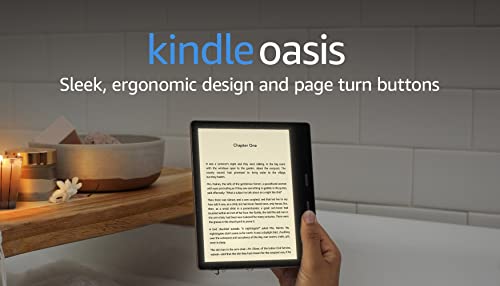If you’re a senior, or are shopping for a gift for a senior citizen in your life, you may be wondering whether or not an e-reader (such as a Kindle) is a good gift option.
You might have heard that e-readers can be difficult to use, or that they’re not as good as traditional books. However, that’s not necessarily true!
Paper books certainly have their upsides, but even longtime bibliophiles often fall head over heels with e-readers once they give them a try.
E-readers can actually be great for seniors in particular, for a number of reasons. We’ll explain why e-readers rock and which models to consider for older seniors below!
What Makes E-Readers (Like a Kindle) Great for Seniors?
Let’s jump into some of the benefits of e-readers for seniors!
1. You Can Adjust the Font Size
There are many benefits of using an e-reader, especially if you’re a senior. One of the biggest advantages of an e-reader for elderly readers is that you can adjust the font size!
This can be great for seniors who have vision problems or trouble reading small print. If you’re someone who struggles to read traditional books, an e-reader could be a total game changer!
2. E-Readers Are Lightweight (Compared to Paper Books)
Another reason that e-readers are great for seniors is that they’re extremely lightweight and portable. You can easily tuck an e-reader like a Kindle into a purse, backpack, walker storage bag, or even your pocket!
This can be helpful if you’re dealing with arthritis or other mobility issues that make it difficult to carry around heavy objects. We all love a big ol’ hardcover, but it can be impractical to carry to your favorite bench at the park or restaurant.
Plus, since seniors often end up getting large-print editions, it’s not unusual to end up with a super large and heavy paper book. E-readers are certainly the smarter, less strenuous choice.
3. E-Readers Can Hold Thousands of Books
If you love to read, an e-reader can be a great choice because they have large storage capacities and are able to hold thousands of books!
If you’re the type of reader who reads voraciously and always needs another book on stand-by, or if you like to bounce between fiction and non-fiction books at once, an e-reader is an easy way to keep all your favorite readers right at your fingertips.
Features to Look For in an E-Reader for Seniors
- Adjustable Font Size. Look for an e-reader with adjustable font size so you can tailor the reading experience to your needs. Truthfully, you’ll have a hard time finding an e-reader than can’t adjust text size, so this isn’t usually a feature you need to be on high alert for – it comes standard in Amazon’s Kindle, any newer e-reader, and even most older models.
- Screen Illumination. An illuminated screen can be helpful if you’re someone who likes to read in bed or in dim lighting. The most popular modern e-readers use edge lighting that gentle diffuses light across the screen, resulting in less eye-strain than the standard backlit screen displays used in laptops, smartphones, and tablets.
- Touchscreen. Many seniors appreciate the convenience of a touchscreen, but it’s not often necessary. Some seniors might greatly prefer opting for an e-reader with physical buttons instead (such as the Kindle Oasis, which has physical page turn buttons) – they’ll usually be located on either side of the screen. Some seniors find tactile buttons easier to use than touchscreens. But keep in mind that most e-readers incorporate at least some kind of touchscreen design (even the Oasis requires you to use the touch screen for other functionality besides page-turning).
- Waterproof. If you think you might read near water often (by the pool, the beach, or in the bath, etc), consider opting for a waterproof e-reader. This way, you won’t have to worry about getting splashes of water on it.
- Anti-Glare. Opting for an e-reader with anti-glare features can be helpful if you find yourself reading in bright sunlight often. If you plan on reading outdoors a lot or traveling to sunny places, look for an e-reader with an anti-glare screen.
- Battery Life. E-readers generally have amazing battery life – often lasting for days or even weeks on a single charge. However, this can vary depending on the model and how you use it. We recommend opting for the longest battery life possible, as it’s never fun to get caught at the beach with a dead e-reader!
- Audio Books. If you enjoy listening to audio books, look for an e-reader that also supports audio books. This way, you can easily switch between reading and listening without having to carry around two separate devices.
- PPI. PPI (pixels per inch) measures the clarity of the text on the screen. 300 ppi is generally the standard, but you may find devices that have fewer pixels per inch. For most readers, this won’t be a huge deal. But for seniors with sensitive eyes, you’ll want the highest PPI you can find.
- Price. E-readers can range in price from about $60 to $250, so it’s important to set a budget before you start shopping. Keep in mind that the more features an e-reader has, the higher the price tag will be.
- Connectivity. An internet connection is needed for downloading new books to your e-reader (and for accessing online resources such as dictionaries). Wi-Fi usually gets the job done, but some hardcore readers might want a 4G or 5G data connection too (which would allow you to download books on the car, at the pool, or anywhere else where you can’t log into Wi-Fi. This is definitely a bonus luxury that many folks might not need. But for some, it might be worth the extra cost!
- Content Library. Most readers will download their favorite digital books from online book stores, like those provided by Amazon, Kobo, and Apple’s iBook Store. If you plan on downloading digital books from Amazon, having a Kindle certainly streamlines the situation, and you may even get discounts on books. Keep in mind that many public libraries have free ebook collections you can download – just make sure the e-reader you choose supports a wide range of electronic publishing formats (you’ll be hard-pressed to find a modern e-reader that will cause an issue in this regard, but Kindle’s library is easy to use and nearly unbeatable due to the Amazon connectivity).
Other Things to Consider in E-Readers for Seniors
- Ads vs No Ads. Kindle models with “Special Offers” will display ads on the home screen and screensaver. If you prefer an ad-free experience, you’ll need to pay a bit more (usually around $20) for a Kindle without Special Offers.
- E-Ink vs LCD. E-readers usually have either an e-ink or LCD screen. E-ink screens look more like paper and don’t emit as much light, making them more comfortable to read for long periods of time. LCD screens, on the other hand, look more like tablet screens and can often be backlit, which can cause eyestrain when reading for more than 30 minutes or so. If you’re primarily planning on using your device to read books, definitely go with the e-ink.
- Size. E-readers come in a variety of sizes, from small 6-inch models to larger 10-inch models. If you have small hands or prefer to read one-handed, a smaller model might be a good option for you. If you plan on reading primarily at home and don’t mind a larger device, a tablet-sized reader isn’t a bad option. However, considering the primary value of e-readers is their light, thin, portable design and the ability to adjust font size as needed, we’d recommend sticking to the standard 6 or 7-inch e-reader screens.
- E-Reader Cover. Many people opt to buy an e-reader cover to protect their device. While this isn’t strictly necessary, it’s a smart idea – especially if you’ll be tossing your e-reader into a purse or bag with other items that could scrape against the screen.
- E-Reader Stand. An e-reader stand can be helpful for seniors who like to read hands-free, or whose hands get tired holding up a book for long periods of time. A stand lets you can prop up your e-reader on a table or other surface and read without having to hold it yourself.
The Best E-Readers and Kindle for Seniors
1. Kindle Oasis
The Kindle Oasis is Amazon’s newest and most advanced e-reader. It boasts a 7-inch Paperwhite display with 300 ppi, making it the highest resolution Kindle with the largest screen on the market.
This version of the Kindle also offers an adjustable light that makes reading in low light conditions easier, along with a color adjustable light, so you can read at night with an amber-colored screen shade that won’t give off blue light.
The big selling point of the Oasis is its new design, which includes physical page turn buttons as well as a new ergonomic grip that makes it easier to hold for extended periods of time. Many uses of the Oasis really appreciate the option to use page turn buttons rather than the touchscreen (you can still use the touchscreen to turn pages, if you prefer).
Like other Kindles, the Oasis model is waterproof so you can take it in the bath or pool without worry.
Other features include the option to choose between 8GB or 32GB of storage, Bluetooth support for listening to audiobooks, and Whispersync, which lets you switch between reading and listening on your Kindle and Kindle app (which you might have on your phone) without losing your place.
Although it’s unlikely that most seniors will want to read on their phone, it’s a neat little function.
Ultimately, the only major differences between the Oasis and the Paperwhite (reviewed below) is the screen size and the physical page turn buttons. Considering how much pricier the Oasis is, some seniors will likely opt for the Paperwhite. But, if you love the bigger screen and physical buttons, the Kindle Oasis is certainly a top-notch e-reader option.
2. Kindle Paperwhite
The Kindle Paperwhite is one of the most popular e-readers on the market – and for good reason! It’s ultra-thin and lightweight, making it incredibly portable.
It boasts a 6.8-inch screen, has adjustable font size, and comes with a built-in adjustable light so you can read anywhere, even in bed. The light even auto-adjusts to your environment, providing the perfect level of light without burning your eyes!
It also has an adjustable warm light, shifting the screen’s light shade from white to amber as you get closer to bedtime. This reduces your exposure to blue light, allowing you to read in bed without messing up your sleep cycle.
With the Kindle Paperwhite, you can choose between 8GB or 32GB of storage. This should be plenty of space for even the most avid readers, as a single book is typically only a few megabytes.
The battery life on the Kindle Paperwhite is also excellent – you can get up to 10 weeks of battery life on a single charge. And if you do find yourself running low on battery, you can quickly charge it up in just a few hours.
The Kindle Paperwhite is also waterproof, so you can take it to the beach or pool without worry (in fact, it can even handle water immersion up to 2 meters). You won’t have to worry about harsh sunlight either – the Paperwhite boasts a flush-front design and a 300 ppi glare-free display that reads like real paper.
If you’re looking for an e-reader with a long battery life, the Kindle Paperwhite can last up to six weeks on a single charge! This baby can play Audible audiobooks too!
3. Kobo Clara HD
The Kobo Clara HD is another great option for seniors. It’s lightweight and portable, has an adjustable font size (in fact, you can choose from over 50 font sizes and 12 font types).
Similar to the Paperwhite, it comes with a print-like 6.8″ glare-free 300 PPI screen and includes a built-in light that allows you to adjust the brightness and temperature (letting you reduce blue light exposure – which is especially important for bedtime reading).
You can adjust margins, highlight passages, and write virtual notes too! While the Kobo Clara HD only comes with an 8 GB version, that should be plenty of space for most readers.
Basically, it’s fair to call this a Kindle Paperwhite competitor. They are extremely similar products, with the main difference being the Paperwhite’s ability to play audiobooks.
4. NOOK GlowLight Plus
The NOOK GlowLight Plus is another great option for seniors. It’s lightweight and has a large, easy-to-use touchscreen display.
Plus, it comes with a built-in light that can be adjusted to your needs. Plus, the NOOK GlowLight Plus has a long battery life – you can get up to 8 weeks of use on a single charge!
5. Kindle (Standard Version)
The standard Kindle offers a more affordable alternative to the Paperwhite. It offers many of the same features, with a long-lasting battery that can go for weeks, the ability to adjust the text’s font size, plus the ability to highlight passages, look up definitions, translate words, etc.
The main differences are that the standard Kindle includes a front light that does not auto-adjust to the environment, or use warm light adjustments to combat blue light at night time.
The screen is also smaller at just 6-inches, and with only 167 ppi. It’s also not waterproof. Still, if you’re looking to save a few bucks compared to the Paperwhite, the standard Kindle is a solid pick.
6. Kindle Fire Tablet
The Kindle Fire is a great option for seniors who want a tablet that can do more than just act as an e-reader. The Fire HD 10 comes with a 10.1-inch 1080p full HD display, 32 GB of internal storage (with the option to expand to 1 TB with a microSD card).
It’s also has a decently long-lasting battery – you can get up to 12 hours of use on a single charge. Plus, the Fire HD 10 comes with Alexa built-in, so you can do things like check the weather, set alarms and timers, control smart home devices, etc. Just say the wake word (“Alexa”) followed by what you want to do.
The Fire HD 10 offers more entertainment than just books – it can stream movies and TV shows through apps like Netflix, Amazon Prime Video, Hulu, and Disney Plus. It can play music and games too!
That being said, most seniors will likely prefer watching their favorite streaming shows on a large-screen smart TV, which will be easier for seniors who are vision impaired to see.
The Fire HD 10 is also a great option for seniors who want to stay connected, as it can be used with apps like Zoom and Skype for video calls. And don’t worry – you can use it to go on social media platforms like Facebook too!
The main drawback? A tablet screen really isn’t great for serious reading.
The digital backlit LED screen really can hurt your eyes after a while, and it makes for a much less pleasant reading experience compared to an e-ink e-reader like the Kindle or Kindle Paperwhite.
Plus, tablets are considerably heavier than standard e-readers, and have a much shorter battery life.
If you’re looking for an all-in-one device, the Kindle Fire HD 10 is a great option. However, if your primarily using your device for reading, we think other e-readers are better picks.
7. iPad Mini
The iPad mini is another great ultra-thin tablet option for seniors who want a portable device that can be used to read books, along with providing other entertainment.
It has a 8.3 inch Liquid Retina display and weighs just under one pound, making it easy to carry around.
The iPad mini also has a built-in 12MP front and rear camera, so seniors can stay in touch with family and friends via video chat.
In addition to streaming movies and TV shows through apps like Netflix, Hulu, and Disney Plus, you can also play games, listen to music, and of course – read books!
It comes with Apple’s A15 Bionic chip and 64GB of storage. For seniors concerned about security, the iPad mini has Touch ID so that only the owner can unlock the device.
It can hold up to 10 hours of battery life, and is available in purple, starlight, pink, and space gray.
However, similar to the Fire HD tablet, we don’t recommend the iPad Mini if your primary goal is to read on your device. It has the same screen properties that can will hurt your eyes overtime.
Plus, it’s quite pricey, so it really only makes sense if you want to use it as a full entertainment device!
Tablet vs E-Reader: Which to Choose?
When trying to decide between a tablet and an e-reader, it really comes down to what you want to use the device for. If your primary purpose is reading books, then an e-reader with e-ink (like the Kindle Paperwhite or standard Kindle) is definitely the way to go.
I know it can seem odd that e-reader can cost just as much as tablets while doing so much less. After all, tablets can stream videos, play games, music, etc.
All an e-reader can do is display books. And only with a black and white screen at that!
While e-readers like the Kindle may seem simple, there’s actually a lot of tech that goes into making them a major competitor to your favorite paperback.
For one, a tablet can hold a candle to an e-reader’s battery power. We’re talking ten hours or battery life compared to ten weeks!
And while an e-reader’s e-ink technology may sound like a gimmick, it’s the real deal. E-ink displays are specifically designed for reading, made to mimic the look and experience of reading paper.
If you’ve ever spent hours reading on a backlit computer or tablet screen, you know how devastating eye strain can be. E-ink is truly a game changer for reading.
E-readers are also incredibly light, wihch is absolutely essential when you’re holding up a screen to read for hours. A lot of careful attention is given to keeping these devices as slim and eronomic as possible.
While some may question wheher the benefits of a e-reader really warrant the cost, we think they are a no-brainer for any book enthusiast!
We hope this guide has helped you choose the best e-reader for yourself or for an older loved one. Reading can bring tremendous joy and entertainment to seniors, and these excellent e-readers make reading easier than ever!
Do you recommend any e-readers we failed to mention here? Share your favorites in the comments below!
Last update on 2022-01-29 / Affiliate links / Images from Amazon Product Advertising API