Planning a wheelchair-accessible outing can be stressful if you or a loved one has limited mobility. While calling ahead is a tried-and-true way to get information about how wheelchair-friendly various locations are, you can do a lot of research with Google as well!
In this guide, we’ll show you how to use Google and internet info to research and prep potential wheelchair-friendly outings.
Why Research is Essential
Researching your proposed outing locations is absolutely essential when you’re dealing with individuals who have limited mobility. Even just a couple of steps can make what should be a relaxing trip very stressful for those confined to a wheelchair.
For many elderly seniors, getting packed up and prepped for a day out on the town is anxiety-provoking enough and is no small task.
If they also have to fret about the accessibility of destinations, one poorly-planned outing might be enough to have them pass up future outings, which can in turn increase isolation and loneliness.
How to Use Google to Research Mobility Access
Whether you’re planning to take a loved one out to a local cafe or to a senior-friendly outdoor activity, there are many review resources online that can give you a head’s up as far as what to expect at your intended destination.
1. Use Google Reviews
Whenever you search a location or business on Google, you’ll often find a side panel detailing the site’s name, a mini map location, contact information, hours, etc.
In this panel you’ll also usually see a collection of user reviews. Google collects user reviews from people who have visited specific locations, and these reviews can often be very helpful for knowing what terrain or accessibility options you should expect.
Click the reviews option to see a full collection of user-collected reviews and details.
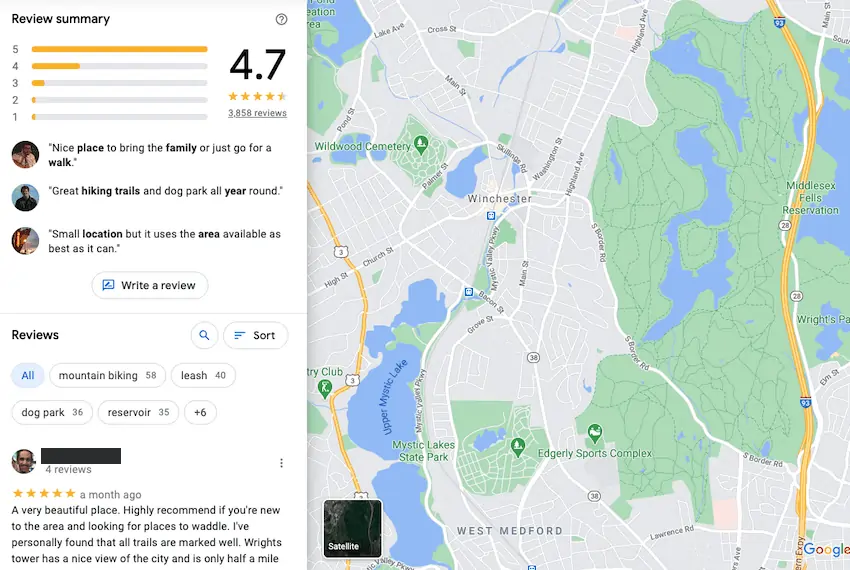
You can read through individual reviews, or use the search function (as seen by the small magnification glass) to search for terms like:
- Wheelchair
- Accessibility
- Disability
- Mobility
- Stairs
- Ramp
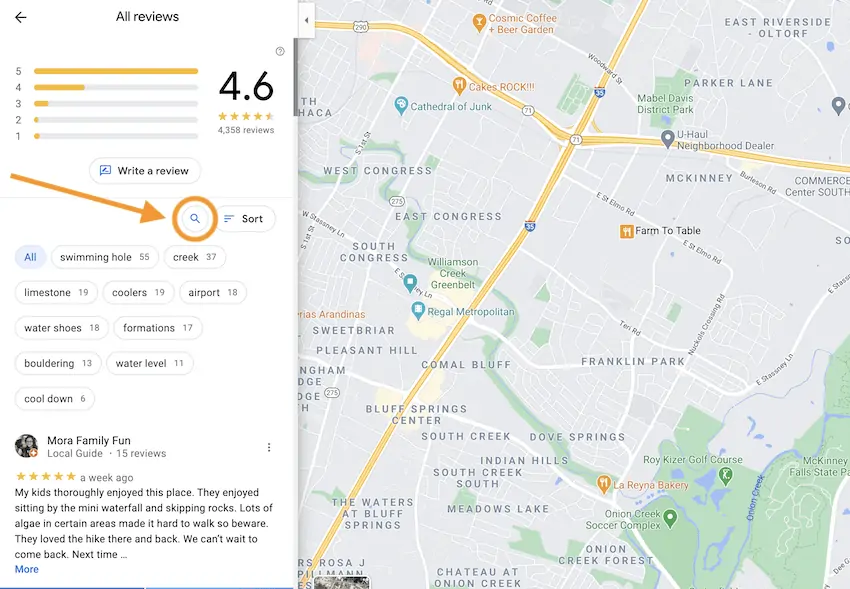
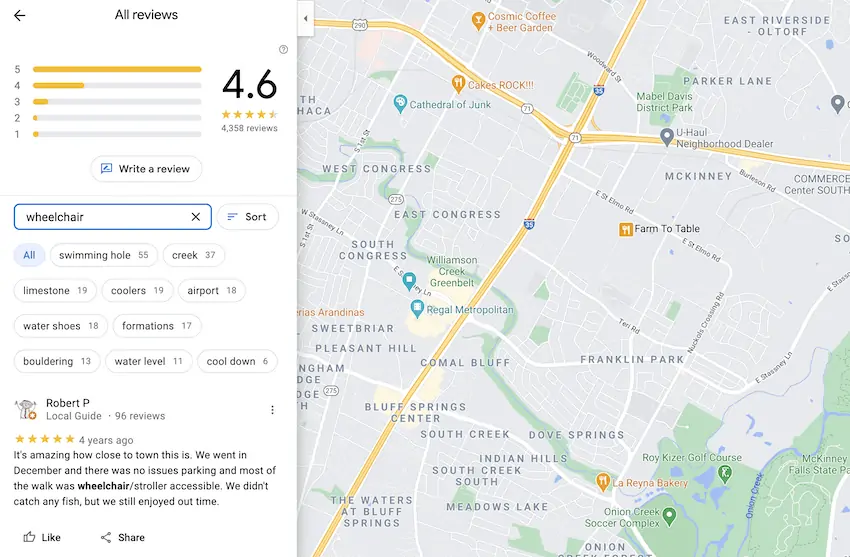
You may even see some of these terms already appear in an automated tag generator alongside the search function. Clicking one of these terms will show you all the reviews containing text with the specified term.
Unfortunately, it’s unusual to see accessibility-oriented reviews unless the location is very popular and has thousands of user-created reviews.
If you’ll be visiting an outdoor area, be sure to also look for reviews that detail what kind of shade cover is available, how plentiful benches and tables are, and the total walking distance between the parking lot and the desired site.
2. Use Street View
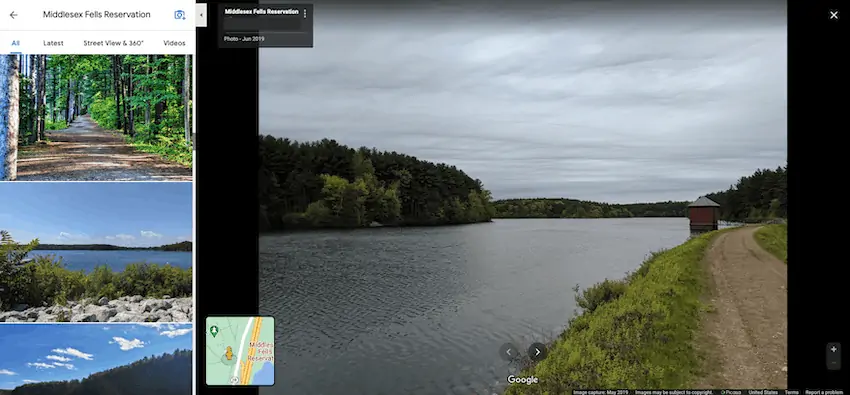
You can also use Google’s Street View option to take a digital tour of the location you intend to visit. Keep an eye out for dropped sidewalk curbs, wheelchair ramps, the severity of hill inclines, whether outdoor paths are paved, gravel, or dirt, etc.
3. Avoid Crowded Hours
Google also has an option to show which hours are the most and least crowded at a given location. Some seniors may prefer to visit certain locations when they are less crowded to cut back on stress, especially on a first initial visit.
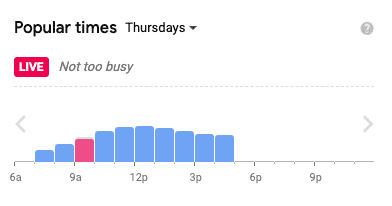
However, others might prefer to visit during more popular hours when they can do more people watching and observe children or dogs playing!
4. Check Blogs: Search Location + “Wheelchair Access”
Use simple searches like “wheelchair access” and the name of a location to read up on what kind of accessibility options are available. There are many blogs and websites that will detail which locations are easy to navigate with wheelchairs, and a search like this will bring those helpful resources to the top of the page.
And of course, when in doubt, calling a location and asking about their accessibility options is a classic information-collecting strategy that rarely fails!
Have you used the methods detailed here to collect information about accessibility options for popular locations? Are there any other forms of online sleuthing you conduct as part of research prior to a limited mobility outing? Let us know in the comments!




