A landline phone has better sound quality, plus it’s also much quicker for emergency services to find your location. This makes it ideal for senior citizens to keep a home phone connected.
Are you looking for the best home phone to keep you or an elderly family member safe and connected? We’ve collected the best home phones for seniors that are easy to use.
Why Should the Elderly Have a Home Phone?
While a home landline phone might feel like an unnecessary thing for many younger folks today, it can be a helpful tool for seniors. Elderly individuals aren’t necessarily used to cellphones and may feel safer with a landline.
A senior is more likely to use a piece of technology they are already familiar with. A landline phone can be much less intimidating than the app-packed complexity of modern mobile phones. Many seniors may be more likely to stay in touch with friends and family members when using the telephone is less burdensome.
It’s also worth noting that 911 operators will be able to get an individual’s exact location using a home phone much quicker than with a cell during an emergency. While cell phones use GPS to show your location, a home phone is connected to your exact address, which is more precise, especially when you live in a high-rise building.
The sound through a landline phone is usually much clearer, which can benefit those with hearing issues.
A corded home phone doesn’t need to be charged and is always connected. Landline phones (especially corded ones) are also harder to lose than mobile phones.
Another crucial thing to keep in mind with corded home phones is that they use a copper network that also works in a power outage. This makes them an important safety buy for everyone, not just for seniors.
Reviews of the Best Home Phones for the Elderly
1. Future Call FC-1007 Picture Care Phone
About: The Future Call FC-1007 Picture Care Phone is ideal for seniors that have trouble remembering phone numbers. The pictures can help them identify and get in touch with loved ones better than a speed dial number.
You can program this phone for one-touch or two-touch calling, and you can put names or pictures on the buttons, so the user doesn’t have to remember any phone numbers. This makes it an ideal option for those with dementia or memory issues who can’t remember numbers or even names.
You can set the ringer volume to high, low or off. If you have hearing problems that make the phone ringing annoying or painful, you can switch the sound off, and there are bright LEDs on the top of the phone unit that light up when a call is coming in.
The Future Call also has a red emergency key that directly calls 911 and is easy to find at the top of the keypad. If you’re worried about a senior with dementia calling 911 non-stop, you can also program this button to call any other number instead.
As a negative, it does take some time to print out and cut the pictures to be the right size. You’ll need to put in some work before an elderly loved one can use this phone, but once it’s programmed, it’s easy to use.
Also, note that you can’t use the numbered keypad as normal when you have the phone on one-touch calling. It’s pretty easy to flip the switch at the bottom to change the setup between one-touch and standard calling, but it might not be ideal for a senior with memory issues if the user will be using both modes.
Specs
- Weight: 1.3 pounds.
- Corded: Yes.
- Speakerphone: Yes.
- Emergency dial: Yes.
- Backlight: No.
Pros
- Loud ringtone.
- Option to put pictures on the buttons.
- Blinking red light for incoming calls.
- Alternate programming for the emergency button.
Cons
- Takes some work to set up.
- Switching away from one-touch calling is difficult.
2. ClearSounds CSC500 Amplified Landline Phone
About: The ClearSounds CSC500 Amplified Landline Phone has the option to program numbers on a separate keypad. The ringer is loud, and the phone is compatible with hearing aids.
This model has an adjustable volume that goes up to 85 decibels, which is loud enough for most seniors to hear. You can also turn the ringer off and use the visual alert that flashes with light when a call is coming in.
You can use the speakerphone or a headset for hands-free speaking, as this model comes with a headphone jack. The speaking volume is loud, and you can adjust it up to 40 decibels. This phone also works with hearing aids and cochlear implants equipped with a T-coil component.
If you’re visually impaired, the buttons are large and easy to find. In addition to the number pad, this phone has a separate keypad with eight memory slots. You can program in your loved one’s numbers, along with an easy visual aid, while still keeping the dial pad free for regular calling.
The ClearSounds phone also comes with a wall-mounting kit, so you can attach it to the wall to see it better and save countertop space. However, customers note that the receiver tends to fall off easily when it’s mounted to the wall.
Note that there’s no emergency dial, which can be a blessing and a curse. If you want to play it safe with a senior citizen, an emergency dial button could offer peace of mind since it can easily be pressed when in trouble. However, people living with dementia may press it by accident. As a quick fix, you could print out an emergency icon and set one of the custom memory slots with an emergency contact number.
Specs
- Weight: 1.5 pounds.
- Corded: Yes.
- Speakerphone: Yes.
- Emergency dial: No.
- Backlight: No.
Pros
- Eight photo memory slots for one-touch calling.
- Separate dial pad with numbers.
- Extra-loud ring tone.
- Works with hearing aids and implants.
- Speakerphone and headphone jack.
Cons
- No emergency dial button for safety.
- Ringer sometimes falls off when phone is mounted to wall.
3. AT&T CL4940 Corded Standard Phone
About: The AT&T CL4940 Corded Standard Phone has plenty of features like caller ID and call history, that are useful for everybody, not just the elderly.
Customers love this phone because it has a handy, backlit display screen and plenty of functions. It’s comfortable, but it doesn’t look like a senior citizen’s phone, so it can be a good transition for younger retirees.
This model comes with plenty of useful functions, including caller ID and 50-call history. You can also use it in French or Spanish if you’re not a native English speaker.
The ringer and receiver volumes are adjustable and loud, and the phone is also compatible with T-coil hearing aids. There’s also a quick-adjust button to temporarily raise the volume if it’s too low.
For those with hearing issues, the display turns on with an orange light but doesn’t flash. It’s a pretty subtle visual ringer that’s not too hard on the eyes, but it’s also not as noticeable as a flashing light.
We don’t recommend this model for older adults who have dementia. The buttons are large, but there are lots of them, which can confuse some older adults. There’s also no emergency dial button or option to attach pictures to the buttons.
Specs
- Weight: 1.5 pounds.
- Corded: Yes.
- Speakerphone: Yes.
- Emergency dial: No.
- Backlight: Yes, on the display but not on buttons.
Pros
- Caller ID and call history.
- Visual ringer.
- Compatible with hearing aids.
- Option to switch the display to Spanish or French.
Cons
- Lots of buttons can be confusing.
- No emergency dial button.
4. KerLiTar LK-P02B Amplified Big Button Landline Phone
About: The KerLiTar LK-P02B Amplified Big Button Landline Phone is a basic model with the necessary number buttons in an extra-large size.
If you just want a simple home phone that’s enhanced for older adults, this one is among the simplest. It has large programmable buttons with speed dial, a redial button for the last number you rang, and a hold button.
You can amp up the ringer to 40 decibels, plus it also comes with a flashing visual ringer. The receiver’s sound is clear and loud.
One issue customers do have with the phone is that it’s quite flimsy when you leave it on a table. It has some anti-skid pads at the bottom, but it’s extremely lightweight, so any knock or touch of the cord and the base can fall off a surface easily.
Specs
- Weight: 1.35 pounds.
- Corded: Yes.
- Speakerphone: Yes.
- Emergency dial: No.
- Backlight: No.
Pros
- Extra-large buttons.
- Easy to use.
- Loud ringer.
- Redial and hold buttons.
Cons
- Lightweight and flimsy, moves around easily.
5. AT&T EL52213 2-Handset Expandable Cordless Phone
About: The AT&T EL52213 2-Handset Expandable Cordless Phone comes with two handsets and is expandable for more. It’s great for forgetful seniors, or for sharing the conversations.
For seniors who are always on the move, a cordless phone like this may be ideal. Even if you misplace the cordless phone or forget to charge it, this set comes with dual handsets, so even if one is missing you can still use the other.
Or you can use both handsets at the same time, so, for instance, both grandparents can speak to their grandkids together. Just keep in mind that a cordless phone won’t work in a power outage, so keeping a cell phone for safety is still a good idea.
If you need voicemail, this one includes it, with remote access to listen to messages when you’re out. It also comes with caller ID and call history, as well as a 50-name directory. This way, seniors can find the numbers of their loved ones and call them back.
The phone also has a one-button quiet mode to silence the ringtone when you want time for yourself. It’s also hearing-aid compatible for those with hearing issues. The speaker sound is a little tinny, but otherwise, it’s solid quality.
We don’t recommend this phone for seniors with poor eyesight. The buttons are large for a handheld, cordless phone but not as big as the other models on our list. Overall, this would be best for older adults that are still active in their 60s and 70s.
Specs
- Weight: 1.67 pounds total.
- Corded: No.
- Speakerphone: Yes.
- Emergency dial: No.
- Backlight: Yes, display and buttons.
Pros
- Dual handsets for extra safety.
- Voicemail.
- Backlight to help you see the buttons.
- Voicemail with remote access.
- Hearing aid compatible.
Cons
- Buttons and display are quite small.
- The speaker sound is tinny.
6. Home Intuition Amplified Single Line Corded Desk Telephone
About: The Home Intuition Amplified Single Line Corded Desk Telephone is as traditional and simple as a landline phone can get, making it ideal for older people.
If you want a simple landline that’s easy to operate for an older person, this traditional model might be the one. It’s a standard desk phone with a regular handset and a familiar and straightforward design for seniors.
Users love that the ear cup is large and comfortable, especially compared to some newer phones. The buttons are fairly small, but they’re easy to press, and the design is simple enough not to confuse seniors. No doubt they had one similar to this back in the day.
The ringer is loud, and you can adjust the volume as needed. The handset volume is also adjustable, and the phone is compatible with T-coil hearing aids and implants.
For a basic home phone that anybody can figure out, this is a good option. It lacks some of the bells and whistles of the other models, but it gets the job of calling and answering done. Plus, in an emergency without a charged cell phone battery, it’ll keep you connected.
Specs
- Weight: 2.4 pounds.
- Corded: Yes.
- Speakerphone: No.
- Emergency dial: No.
- Backlight: No.
Pros
- Works with hearing aids.
- Easy to use.
- Volume control on the ringer and handset.
- Loud ringer.
Cons
- Small buttons.

Things To Consider With a Home Phone for the Elderly
If the reviews didn’t answer your questions, here are some tips for buying a home phone for senior citizens.
Emergency Buttons: Are They Safe?
Some of the best home phones for the elderly have an emergency button that calls 911 with one touch. However, a person with dementia or Alzheimer’s disease may press the emergency button constantly.
In these cases, opt for phones that allow you to program the speed dial numbers for all buttons, including the emergency button. This way, when your elderly relative has an emergency, they can call for help but not necessarily alert the authorities each time.
Ringer and Handset Volume
Amplification is crucial when it comes to home phones for the elderly. Many seniors suffer from hearing loss, so being able to set the ringer volume and voice volume high can be beneficial. Some of the models on our list go up to 40 decibels or more, which should be more than enough for older people to hear.
But not every senior will want a loud phone. If high volumes are intolerable to you or your loved one, the option to lower the tone, or even turn it off, is important to have.
Batteries vs. Power Cord
Battery phones can be useful for moving around while talking. However, if you have trouble remembering to recharge or buy new batteries, it can render the phone useless. Older adults may also misplace cordless phones and forget where they’ve left them.
With dementia sufferers, in particular, we recommend corded models that will always remain charged and can’t be misplaced.

Button Size
The best home phones for the elderly all include large buttons. This makes them both easier and safer to use in a senior’s home. An individual might not be wearing their glasses in an emergency, so it’s good to have large buttons that are easy to find and press.
Backlit Buttons
Backlit buttons are easier to see at night, but they don’t produce a blinding amount of light. If you struggle with eyesight, the backlight helps improve contrast and makes it easier to distinguish the numbers.
Some phones don’t have backlit numbers, but they do have a display with light. This can be helpful, as long as the display is big and clear enough.
Hearing Aids
For seniors with hearing aids or cochlear implants, look for home phones compatible with magnetic telecoils, or T-coils. Otherwise, the senior may get noise interference with their call. Just note that the hearing aid needs to have T-coils for the technology to work properly.
Faces Instead of Numbers?
On some phones, like our top pick Future Call FC-1007, you can put pictures on the speed dial so that the user doesn’t have to remember numbers. This helps seniors who struggle with memory loss locate the faces of their loved ones and call them as needed.
Number of Buttons
Having plenty of buttons and settings like speakerphone, call waiting and call history can be useful. But they can also be confusing or overwhelming for some seniors.
You’ll have to find the right balance between necessary features and simplicity, depending on the age and abilities of the senior.
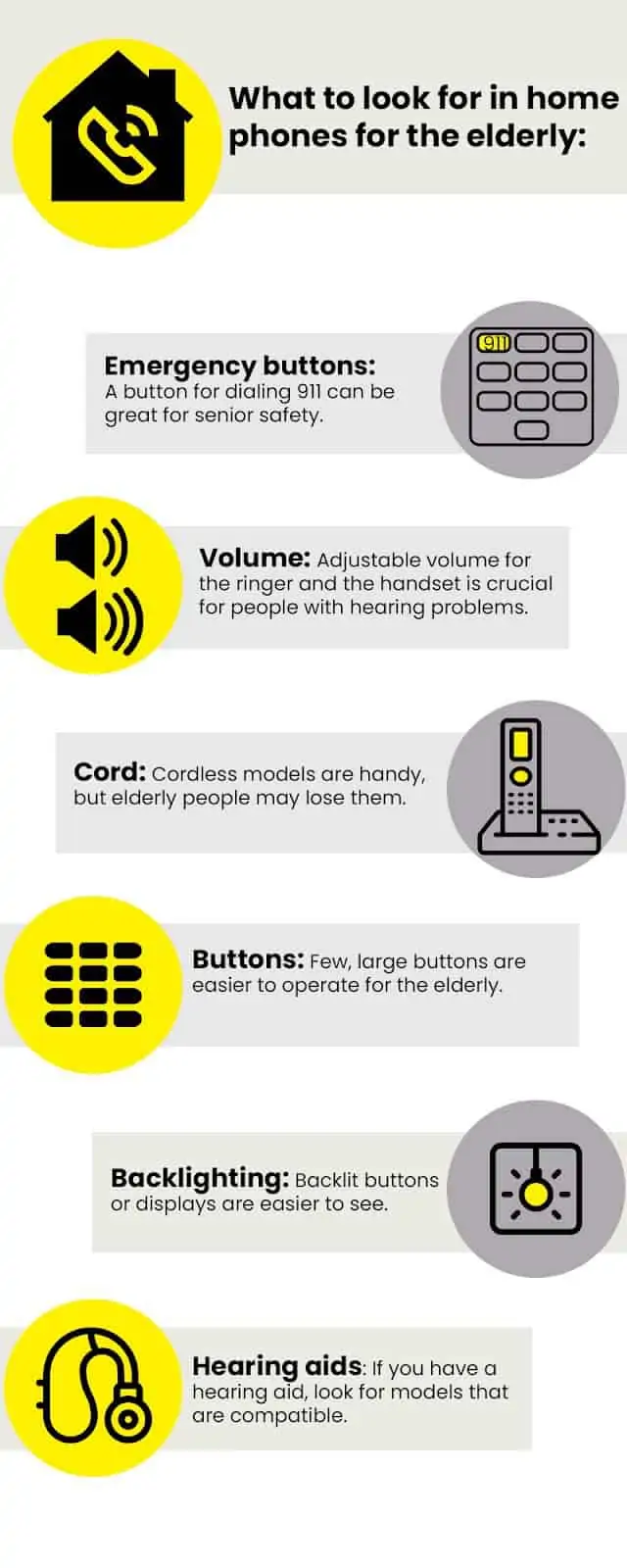
Home Phones for Seniors FAQs
Should a senior have a home phone?
Even if a senior has a cell phone, we recommend keeping a landline. It’s always around and doesn’t require charging, so it’s a safe option. If possible, having both a cell phone and a landline is ideal, so the older adult always has a way to contact others.

The winner of our reviews of the best home phones for the elderly is the Future Call FC-1007 Picture Care Phone. It’s simple to use, ideal for improving the safety of seniors.
You can replace the numbers on the buttons with pictures of the people in their life. Even seniors with memory issues will remember how to call their loved ones. And if there’s an emergency, they can push the red button to connect immediately to 911.
Last update on 2022-01-29 / Affiliate links / Images from Amazon Product Advertising API










